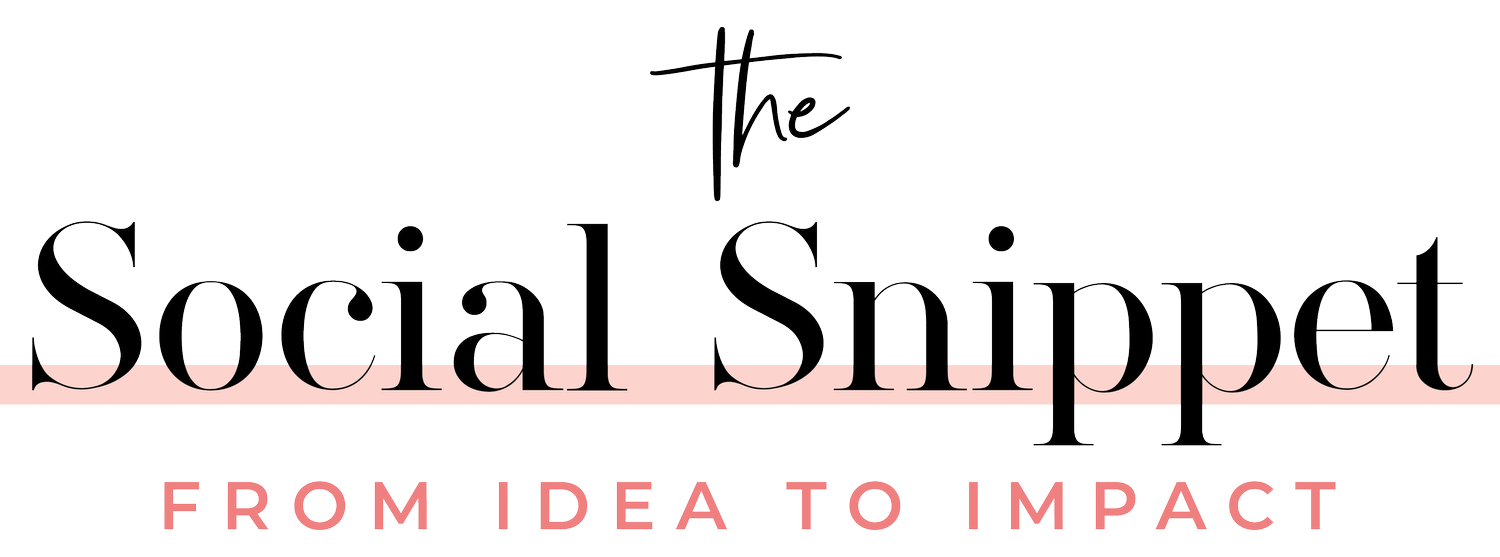How To Create A Welcome Email Sequence In Flodesk
When it comes to your small business, a well-crafted and captivating welcome email sequence in Flodesk is essential as it will allow you to engage new subscribers, build trust and convert them into reliable customers!
Flodesk, with its user-friendly interface and eye-appealing email designs, makes it simple to create an effective automated email series. Click HERE to get 50% off Flodesk now!
If you are at a loss of where to begin, fear not!
In this blog post, we will be walking you through the process of crafting a captivating email sequence using Flodesk.
But, for starters —
Why Send A Welcome Email Sequence
A welcome email sequence is one of the most powerful tools in email marketing, and definitely something all small business owners should implement into their business plans!
It will help you to make a strong first impression, build a sense of loyalty, as well as guide new subscribers toward taking meaningful actions.
Here’s a list of a few significant reasons why you should send a welcome email sequence —
First Impressions Matter
Greater Engagement Rates
Builds Brand Trust
Increases Sales
Sets Expectations And Helps To Steer Future Interactions
Boosts Long-Term Engagement
Key Takeaway: A welcome sequence is more than just a simple greeting — it is a strategic tool to build and strengthen relationships, boost engagement, and drive sales! It creates a consistent experience for your subscribers, making them feel valued and appreciated.
What Is Flodesk
Flodesk is a fantastic email marketing platform for small businesses, creatives and entrepreneurs who believe in the importance of nice design and simplicity.
With its flat pricing (30-day free trial available), easy-to-use automation, and stunning templates, it is a great choice for those who want to create eye-catching and effective email campaigns without the worry of running into any complexities.
What Is A Workflow In Flodesk
A workflow in Flodesk is an automated welcome sequence that sends emails to your subscribers based on particular ‘triggers’ or categories search, such as signing up for your newsletter, buying a product, or downloading a free offer. And with no time delay.
Workflows allow you to automate your email marketing, boosting time efficiency, while taking care of potential customers and engaging your audience on autopilot.
Let’s dive back in —
How To Create A Welcome Email Sequence In Flodesk
STEP 1 - Define Your Goals
Before the actual set-up of your sequence in Flodesk, it is important to first determine what you would like to achieve in your business. Your welcome email sequence can —
Introduce your brand, including your story, values and overall mission.
Provide value, such as in the form of helpful tips and tricks, guides and insights.
Boost engagement (aka. Social media follows, community involvement, etc.)
Promote offers and discounts, with an aim to highlight products or services.
STEP 2 - Map Out Your Email Sequence’s Structure
See quick example of a five-email welcome sequence below —
Email 1 - Welcome & First Impression (Sent immediately)
Email 2 - Share Brand Story Content (Sent 1-2 days later)
Email 3 - Provide Value And Build Audience Trust (Sent 3-4 days later)
Email 4 - Introduce Your Offer (Sent 5-6 days later)
Email 5 - Continue To Connect With Your Subscribers (Sent 7 days later)
STEP 3 - Set Up Your Workflow In Flodesk
Now that you have mapped out your sequence, it is time to build it in Flodesk! See basic instructions below —
- Log in to Flodesk and find the Workflows tab.
- Click “Create New Workflow” and then select “Start from Scratch.”
- Select a trigger: “When a subscriber is added to a segment.” (Be sure that your opt-in form or lead magnet is connected to this part).
- Click “+” to add your first email.
- Choose a Flodesk email template or craft one from scratch.
- Write captivating subject lines and engaging email content.
- Set delays between each email (1–2 days apart is recommended).
- Repeat for all five emails.
- Turn on the workflow and test it to make sure it runs smoothly.
STEP 4 - Best Practices In Creating A Successful Welcome Email Sequence With Your Flodesk Account
See tips below -
Kick things off with a compelling subject line that is both clear and intriguing. For example, “Welcome, you’re in! Here’s what’s to come…”
Create emails that are visually appealing. Use Flodesk’s array of beautiful templates, brand tones and high-quality images,
Write content that is clear, concise and engaging. Steer clear of long-winded or wordy emails to avoid losing value.
Incorporate Call-To-Actions (CTAs). This will guide visitors on what to do next (i.e. reply, check out a blog post or specific product, etc.)
Make the email experience personable. Use first names and tailor content based on your audience’s interests.
Keep track of your performance via Flodesk analytics. Adjust the sequence as you see fit.
Welcome Email Automation FAQs
How Can I Improve My Welcome Email Open Rates?
In order to improve your welcome email open rates, focus on writing compelling subject lines, sending emails immediately after you sign-up, keeping emails visually appealing and audience friendly, and avoiding the use of spammy language.
Can I Edit My Welcome Email Sequence After It Goes Live?
Yes! In Flodesk (and most email platforms), you can edit your workflow at any time. For example: adding/removing emails in the sequence, changing email content, adjusting the timing of emails, and restarting the workflow.
What Are Some Common Mistakes to Avoid in a Welcome Email Sequence?
Common mistakes include -
Sending too many emails too quickly. It is important to space them out!
Immediately jumping in with a sales pitch. Focus on value first.
Forgetting a clear CTA. Be sure to remember to guide your subscribers to take action!
Not optimizing for mobile. It is most common for people to read emails on their phones.
Ignoring analytics. In order to improve performance, it is crucial to track open rates and engagement!
What Happens If Someone Joins My List Twice?
If someone re-subscribes to your list, most email platforms (incl. Flodesk) will not send the welcome sequence again unless they use a different email. However, note that you can create re-engagement emails for returning subscribers.
Final Thoughts
Remember that creating a compelling welcome email sequence in Flodesk DOES NOT have to be complicated or stressful.
If you plan your content strategically, craft attractive emails, and use automation in a wise manner, you can nurture your new subscribers and turn them into trustworthy customers!
Feeling ready to build your welcome sequence? Log into Flodesk now and start designing emails that will leave a lasting impression :)
Note: We offer a FREE email template to help get you started, as well as a quick 5-minute video guide about growing your business’ email list via Flodesk.
Need further assistance with your email marketing plans? Be sure to reach out to us at The Social Snippet!