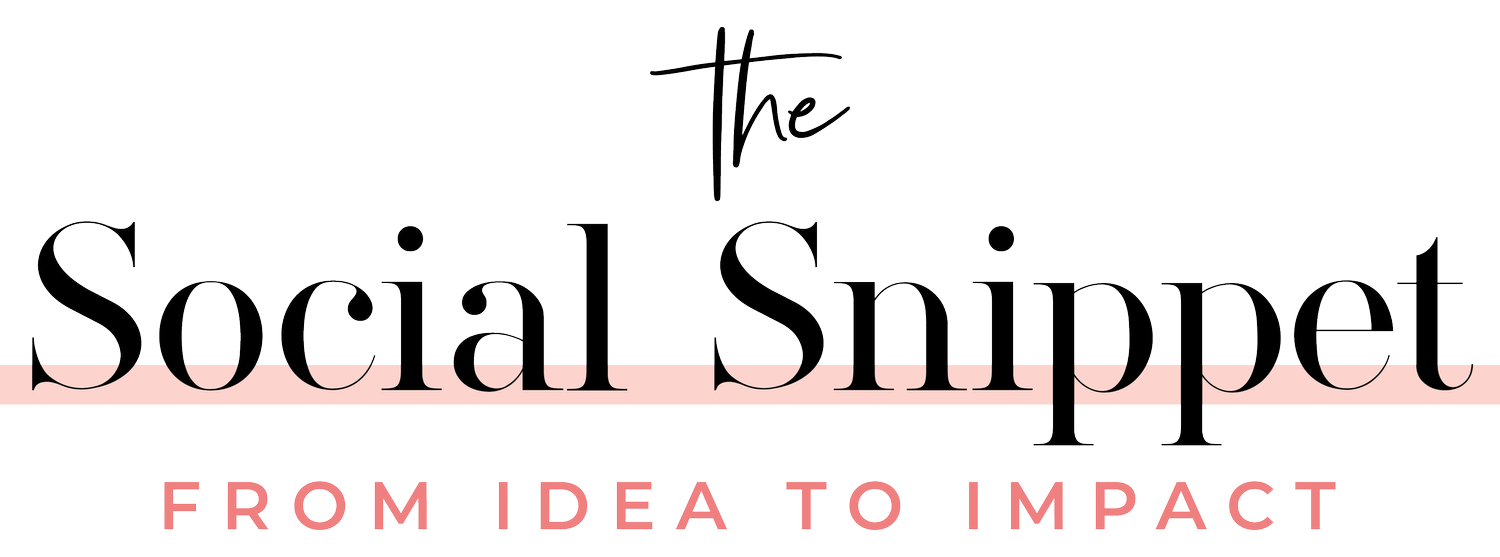5 Ways Chat GPT Can Help You Create Content
By now, you may have heard of the viral chat bot, Chat GPT. It caught worldwide attention, attracting hundreds of millions of users in just a few months. It is an AI language model that can answer questions and generate content that mimics human writing.
How does Chat GPT Work?
The idea is simple — you ask it a question or "prompt" and it will give you an answer. Sounds easy, right? Depending on the details you give or how you phrase the question, it can provide different answers. For instance, "write a poem about flowers" and "write a Shakespearean sonnet about roses" will generate very different responses. It's important to give as much information as possible and be specific. It may take some experimentation and rephrasing to get the answer you're looking for.
Chat GPT has a huge knowledge base and can take information that you provide such as your website, tone of voice, marketing strategy, target audience, and past conversations to create unique and relevant content for your business. The more details you give, the more accurate it will be. It also stores all this information, so it will continue to learn more about your business and your "voice" over time.
Can it replace a human for content creation? Definitely not. Technically, you can give chatgpt a topic and ask it to write a whole blog post, script, email, etc. but it will likely spit out something that sounds plausible but contains inaccurate or nonsensical text. There is no replacement for content creators when it comes to quality, accuracy, and creativity. Think of Chat GPT as your assistant; it won't do all the work for you, but it is still a useful content marketing tool that can save time, keep you organized and generate ideas.
How to create content using Chat GPT:
1. Brainstorming Ideas
Need some inspiration? Coming up with content ideas can be overwhelming and time consuming; it's so easy to get stuck in and idea rut. When you provide prompts or talk about relevant topics, Chat GPT can suggest new content ideas or help you explore a new angle. The possibilities are limitless! Like any brainstorming session, you may get wacky answers (and maybe even a good laugh), but it will likely spark some innovative new content ideas.
Try asking open-ended questions like "give me 10 topics about or related to x", "what is the best solution to x" or "what are some creative ways to promote my product on social media". From there you can refine the question as needed, ask for more options, or explore an idea further.
2. Content Planning
Using Chatgpt can help you stay on track and organize your thoughts. When writing articles and blog posts, if you provide your topic or key points, it can create a writing outline including headings and subheadings. The more details you provide about your business, audience, and the objectives of your content, the more accurate your outline will be. You can also use Chat GPT to create a content planning calendar; if you provide content ideas, upcoming events, sales, etc., it can give you an organized content calendar.
3. Fact Checking & Research
Using search engines to research can take hours. Chat GPT has vast knowledge to draw from, so it can help check facts or provide sources, statistics, and information. This can save you loads of time and offer information that may not have even thought to search for! This feature isn't "all-knowing" so it's important to think critically and use a third party to double check if something doesn't seem right. Note that it is also limited to anything that happened before September 2021, so it will not be able to fact check any recent events or statistics.
4. Editing your Content
If you input text, Chat GPT can be a second set of eyes for you! It can edit for spelling, grammar, clarity, consistency, and style. Copy and paste single paragraphs or a whole draft and ask it to proofread for you. Use clear and specific questions to request feedback. Remember, it's still important to read through your content yourself to make sure everything is correct, clear and flows nicely.
5. Writing Social Media Captions
If you provide a description of an image, a general message, or a mood that you want to convey, Chat GPT can give you engaging and relevant social media content. For example, you can ask it to "write a sentimental Instagram caption about the importance of self-care" or "write a LinkedIn post about our new product launch (provide product descriptions) with a call to action". It will give you several options to choose from and even if you don't use it word-for-word, it's a great way to get those ideas flowing!
AI tools might seem new and daunting, but Chat GPT can be a very helpful content strategy tool. It can help you come up with ideas, plan, proofread, fact check and generate content. Most importantly, it can help you create quality content quickly and efficiently.