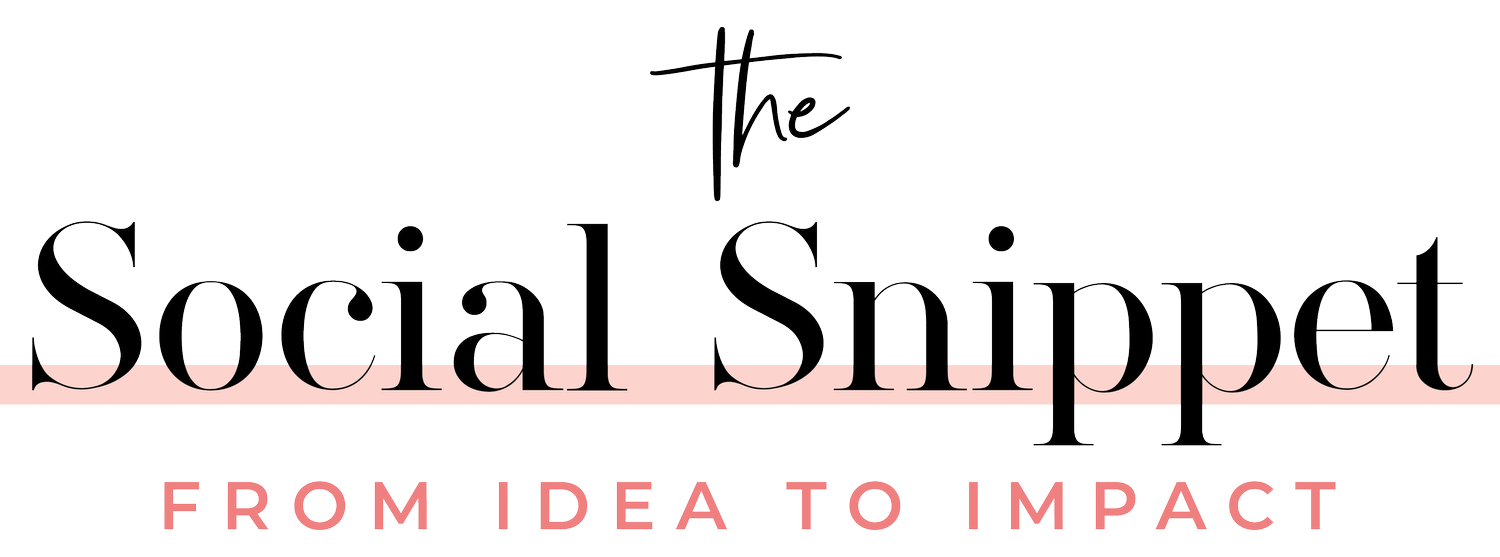A Guide To Instagram Live For Businesses
Want to take your Instagram connections to new levels? Enter Instagram Live, a tool that allows you to broadcast live video to your followers. It offers real-time engagement, authentic interactions, community-building opportunities, and boosted visibility. If it's not part of your social media strategy yet, it absolutely should be. We know live unedited content can be scary at first, so we’re here to dive into the how’s and why’s of Instagram live streaming, unraveling the mysteries behind this dynamic feature.
Why Businesses Should Be Using Instagram Live
Instagram Live offers a unique opportunity to connect with your audience in real time. Unlike pre-recorded content, going live allows you to engage with your followers on a more personal level. Responding to comments and tackling questions on the spot creates an immediate connection that resonates with viewers.
Going live on Instagram gives your audience and authentic and unfiltered view. Capture those genuine reactions, unscripted laughs, and raw emotions that forge a deeper connection to your community. Showing the faces behind the magic makes your brand more relatable and builds trust with your audience. Share behind-the-scenes glimpses, host Q&A sessions, or showcase the daily workings of your business to bridge the gap between you and your followers.
Instagram's algorithm rewards engagement and going live is a great way to give it a boost. When you start live streams, notifications pop up for your followers, prompting them to join the stream. Live videos are often featured at the top of users' feeds, increasing visibility and drawing in a wider audience.
Instagram Live is an excellent tool for building and nurturing a community. Hosting live sessions creates a shared experience among your followers, fostering a sense of belonging. People that feel heard and acknowledged can turn a passive audience into an active, engaged community.
When you go live, you have a real-time audience at your fingertips. Tap into this goldmine to gather instant feedback on new products, services, or content ideas. Running impromptu polls or asking for opinions in the comments provides valuable insights and can serve as market research.
Instagram Live allows an ideal platform for collaboration. Invite other users to join your live session, creating a dynamic conversation and exposing both audiences to new perspectives. Cross-promotion can significantly expand your reach, as your collaborator's followers may discover and follow your account.
Tips To Prepare For Your Instagram Live Broadcast:
• Plan what you want to share, whether it’s a product launch, Q&A, tutorial or casual chat. Having a rough outline can help keep you on track.
• Inform your audience ahead of time to build interest
• Make sure you have a stable Wi-Fi connection
• Choose a time when your followers are most likely to be online and active
How To Go Live On Instagram:
Step 1: Access Live Mode
From your Instagram feed, tap the + icon in the bottom center of your screen, or swipe right from your Instagram feed to access the camera. You'll see various options at the bottom of the screen, swipe until you find the "Live" option.
Step 2: Set Your Live Video Preferences
Before going live, you have the option to customize your settings. You can add a title, adjust your privacy settings to public or private (not visible to anyone but you), or schedule a time to go live. We highly recommend checking out private mode to get the lay of the land if it’s your first Instagram live.
Step 3: Start Live Stream
Once you've set your preferences, tap the "Go Live" button to start the live broadcast. Instagram will give a three second countdown, just enough time for a deep breath (you got this!). Your camera and microphone settings, along with filters and effects can be found on the right of the screen. Use the video + icon to add any collaborators to your live video.
Step 4: Engage With Your Audience
Once your live video has started, you'll see the number of viewers, comments, questions, and any reactions on the screen. Encourage viewers to comment and ask questions, use the question speech bubble icon to share comments on the screen. Take the time to respond, address your viewers by name, and make the experience interactive. You can also invite followers to join or send direct messages using add person and paper plane icons at the bottom of the screen.
Step 5: End The Live
When you're ready to end your live video, click the X in the top right corner. Instagram will ask you to confirm that you want to end the live video.
Step 6: Share Or Save Your Live
After ending the live video, it gives you the option to share it to your Instagram story or save it to your camera roll. This is a valuable feature as it allows you to repurpose the content for other platforms or share it on your Instagram Stories, providing additional visibility.
Instagram Live videos are a must in your social media marketing toolkit. Whether you're humanizing your brand, building your community, directly answering questions, sharing genuine moments, or collaborating with other businesses, going live on Instagram is a great way to create deeper and more authentic connections with your audience.