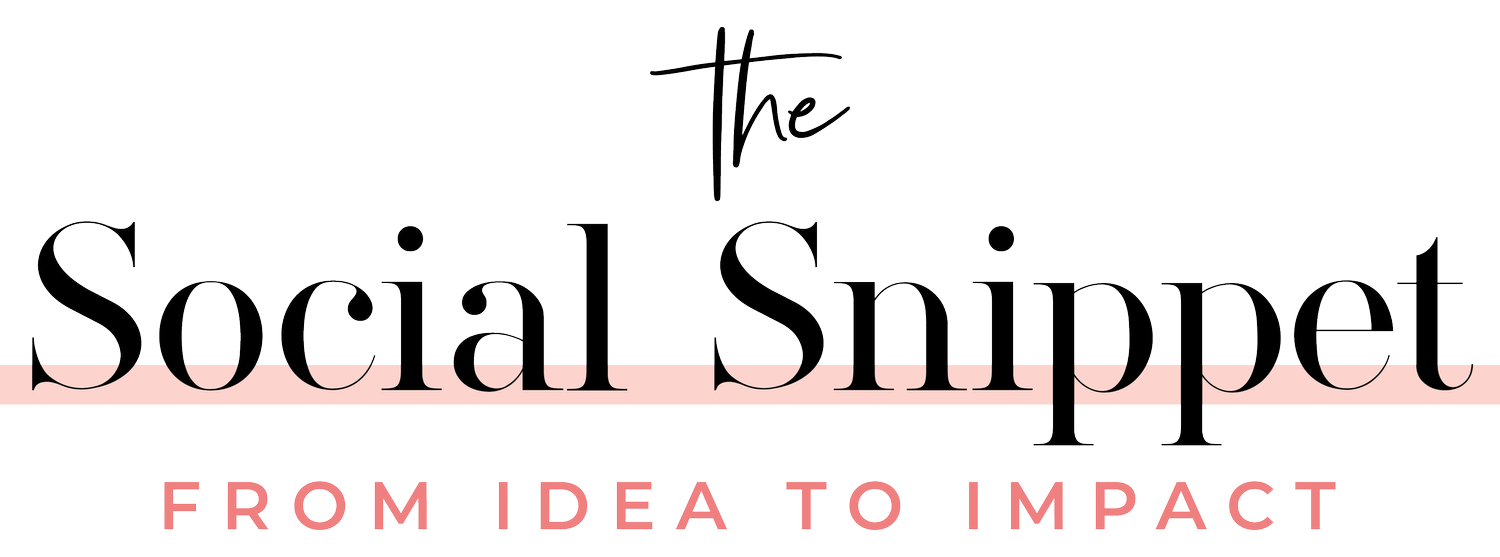How To Add Music To Your Instagram Post
In the bustling world of Instagram, where millions of posts flood feeds daily, standing out is no easy feat. Choosing the right music is more than just sound, it’s a powerful tool to infuse emotion and personality into your social media content and keep it engaging. Let's explore why adding music to your Instagram feed posts is important and how you can do it in just a few easy steps.
Why Should You Add Music To An Instagram Post?
Adding music to Instagram posts, reels and stories boosts engagement, sets the mood, enhances creativity, increases visibility, and creates a memorable experience for your followers.
With its ability to capture attention and evoke emotions, music adds depth to posts, making them more enjoyable, immersive, and shareable. Whether it's a fun and upbeat video, a heartfelt moment, or a thrilling adventure, the right soundtrack can tell a story and add a lot of personality to your content.
A well-chosen song helps content stand out and encourages users to spend more time engaging with your post. It's a simple but effective way to give your Instagram algorithm a boost, connect with your audience on a deeper level, and leave a lasting impression.
Here's a Step-By-Step Guide On How To Add Music To Instagram Posts:
Create a Post: Once you’ve launched the Instagram app and logged into your account, tap on the '+' icon at the bottom center of the screen to start creating a new post. Select the photos or videos that you want to share.
Tap on the Music Icon: Once you've selected your images, you'll see a music icon (a music note) at the top center of the screen. Tap on it to access Instagram's music library.
Browse Music: You can now browse through Instagram's large music library to find the perfect song for your post. You can search for specific tracks, browse by mood, genre, or theme, or explore popular songs.
Select Your Song: You can preview a song to make sure it's the right fit for your post by tapping the play symbol next to the song title. When you find a song you like, tap on it to select it.
Choose Song Segment: Instagram allows you to select a specific portion of the song to play in your post. You can drag the slider to choose the exact clip you want to use.
Customize: On videos or Instagram stories, you can add lyrics or a music sticker. Customize the look by changing size, colour or font and place it anywhere on the screen.
Finish Editing and Share: Once you're happy with how your post looks and sounds, you can add a caption, tag people, add location, and make any other edits. Then, tap on the 'Share' button to post your content to your Instagram feed or story.
Tips For Finding Trending Audio On Instagram
While you can use any music that fits your content, using what is currently graining traction can help you stay relevant and boost visibility and engagement. Are there any current viral challenges or pop culture references you could use? Trending audio can help you join in larger conversations, get noticed, and rake in those likes, comments and shares.
Check out the Explore page: you can discover trending content across various categories, including Instagram reels and IGTV. Instagram often showcases popular audio tracks used by creators in their posts and Reels, allowing you to discover new music that's currently trending.
Search Feature: Use the search feature on Instagram to look for specific audio tracks, explore trending hashtags related to music or check out the “audio” tab for currently trending audio. By typing in keywords like "trending music" or "popular audio," you can uncover posts and Reels featuring popular audio tracks that are currently trending.
Follow Trending Accounts: Follow accounts dedicated to sharing trending music and audio content on Instagram. These accounts often curate playlists or highlight trending audio tracks that you can use in your own posts and Reels. By staying updated with these accounts, you can ensure that you're always in the loop about the latest music trends on Instagram.
Browse: Spend time browsing Instagram to see what types of audio tracks creators are using in their content. Often, you’ll find common audio trends quickly. The music will be listed at the top of the post (under the account name) or the bottom of a reel. If you click on the song, it will show other content that uses it and tell you if it’s trending.
Adding music to Instagram posts is a simple yet effective way to increase engagement, set the mood, and create a lasting impression on your audience. By following a few easy steps and tapping into trending audio, you can transform your content into experiences that leave your followers wanting more. So, don't miss out on the opportunity to take your Instagram game to the next level with the magic of music – your audience will thank you for it!