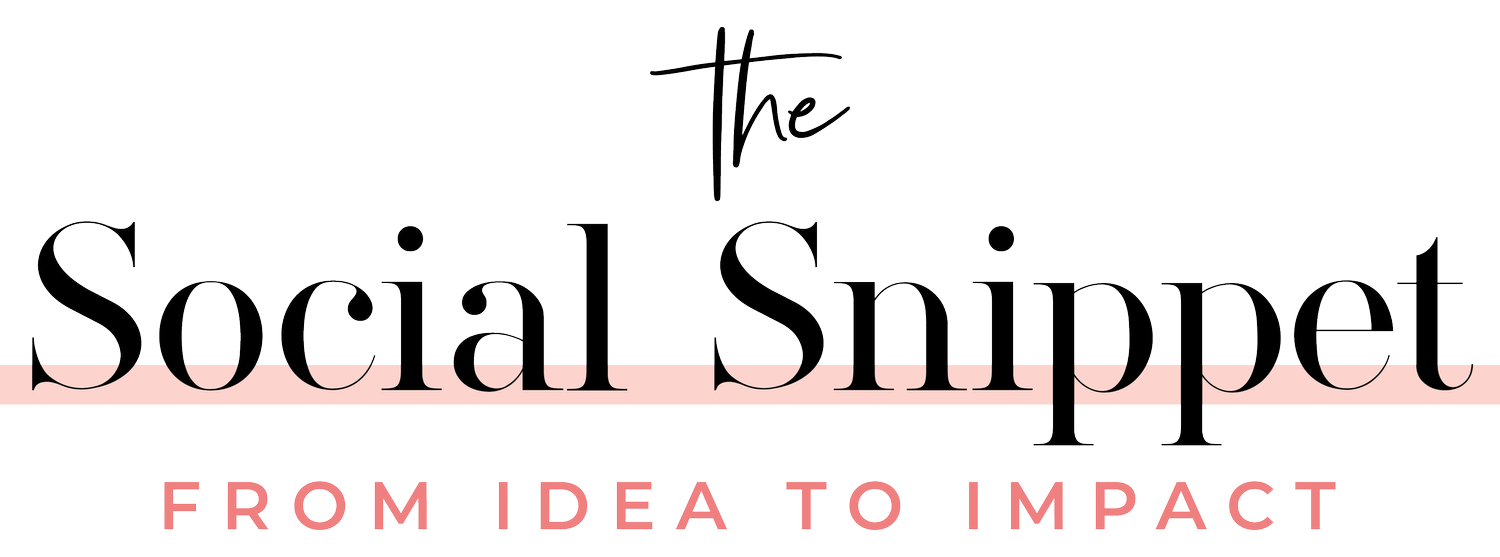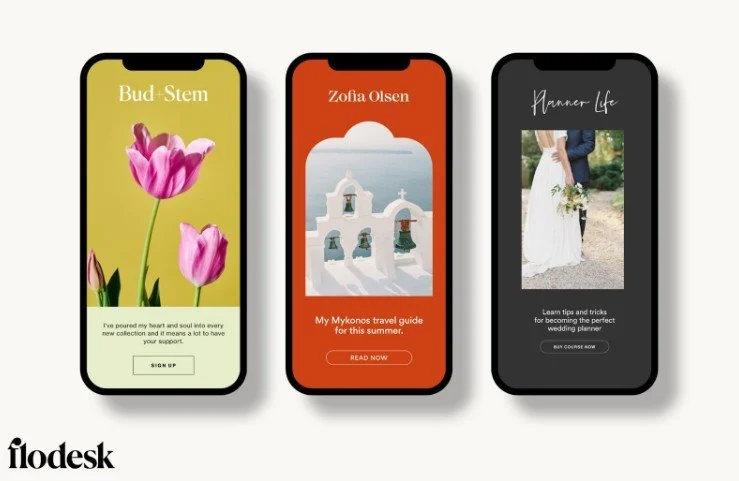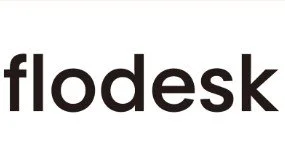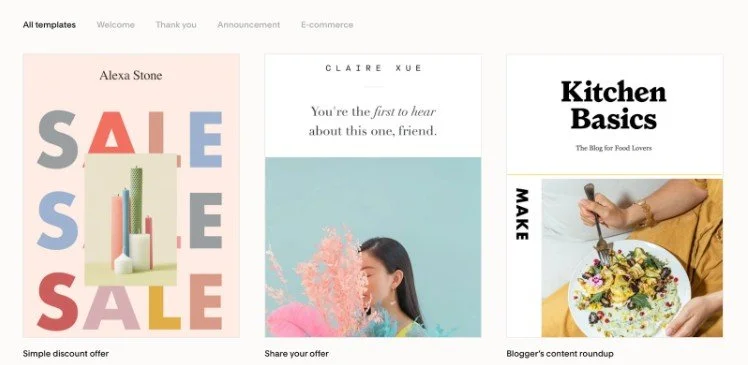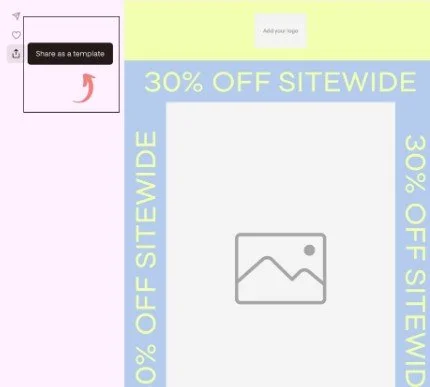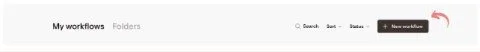How to Use Flodesk for Small Business Email Marketing: Templates, Workflows & More
Think social media is enough for your business? Think again. Your most valuable audience is in your email list, and building it doesn’t have to be complicated. Enter Flodesk, an intuitive email marketing tool that has become our business’s top choice for all email campaigns. Whether you’re focused on lead generation, audience nurturing, or driving sales, Flodesk makes it easy to blend stunning design with smart business strategy.
In this blog, we’re breaking down how we use Flodesk’s Drag-and-Drop Email Builder and Automation features to grow our business—and how you can use them to elevate yours too. Bonus: Use code {SOCIAL SNIPPET} to get 50% off your first year of Flodesk.
But before we move on to Flodesk’s features, let’s answer…
Why Flodesk?
It’s hands-down one of the best email marketing platforms for small businesses and creative entrepreneurs. We say that because we’ve experienced the usual struggle, trying out platforms that were either too technical or creatively limiting. In that crowded space, Flodesk stood out.
While email marketing is already a great way to escape the chaos of social media algorithms, Flodesk goes a step further—it takes away the fear and intimidation of getting started. With its clean, easy-to-use interface, stunning templates, and beginner-friendly setup, it made email marketing feel not just manageable but genuinely enjoyable.
So if you’re a solopreneur or small biz owner juggling all the things, Flodesk is one less stress, plus a whole lot of opportunity to grow. Ready to start using Flodesk for your business? Use code {SOCIAL SNIPPET} to get 50% off your first year of Flodesk.
Now, let’s dive into the key features we use every day to streamline our email marketing: Flodesk’s stunning email templates and powerful workflow automations. We’ll show you exactly how we use them in our business, and share a quick guide so you can start using them too.
Design Beautiful Emails in Flodesk That Keep Them Scrolling
When it comes to email marketing, unlike social media, where you are just trying to hold your audience's attention on one piece of content, here the goal is a bit different. You want them to slow down, actually scroll through your entire email and meaningfully engage, because that’s what leads to action. And what sparks that scroll? Great design.
While your message matters, the first thing your reader notices is how your email looks and makes them feel. That’s where Flodesk really delivers. Their beautifully designed, strategic templates are made to capture attention right away and gently guide your audience toward your CTA.
At The Social Snippet, we love how customizable these templates are. With just a few quick edits—like tweaking the layout, adjusting the colours, or swapping in our images—we can make every email feel completely on-brand and uniquely us.
Social Snippet Tip: Don’t just stop at great design—personalization is key to building real connections. Flodesk’s advanced segmentation lets you send the right message to the right people. For example, we’d never send a Kingston event invite to someone in London. Instead, we segment our audience by location, interests, or even behaviour, so every email feels relevant and intentional, making Flodesk not just pretty, but pretty smart too.
Templates As Lead Magnets
You read that right! With full customization options and Flodesk’s easy drag-and-drop interface, creating and sharing templates as lead magnets has never been easier. It’s literally just a click away -
At The Social Snippet, we’re always using these lead magnets—whether it's sharing our welcome email sequences or distributing free resources. These customizable templates aren’t just emails; they’re powerful tools that help us build trust and grow our email list.
So, how can you turn Flodesk templates into your lead magnets? Here’s how others are using them:
Coaches + Consultants: Picture this—you create a polished welcome email sequence on Flodesk, title it something like "The Ultimate Welcome Series for New Clients", and offer it as a freebie. Other coaches can grab it, customize it, and use it for their own business. You grow your email list, they save hours of work. Win-win.
Educators + Creatives: Hosting a 5-day challenge or mini course? Use Flodesk to design a beautiful email sequence for the same. Then, offer that template as a free download for fellow educators or creators who want to launch their course in style. It’s not just useful—it’s plug-and-play value.
Flodesk doesn’t expect you to be an email marketing pro from day one—and that’s the beauty of it. With customizable templates that you can also share as lead magnets, you’re hitting two birds with one stone: you kickstart your email marketing and grow your list while you’re at it.
Turn templates into lead magnets today—use code {SOCIAL SNIPPET} for 50% off your first year of Flodesk.
The Right Content At The Right Time With Workflow Automations
We know the words "workflow automations" can sound a little intimidating, but with Flodesk, it’s anything but. Think of automated workflows like setting up your emails once and letting them run on autopilot. Whether you’re nurturing your audience or guiding them toward a sale, you get to do it without the manual hustle every single time.
At The Social Snippet, we use workflow automations to strategically lead our audience through the sales or conversion journey, and it works because our audience is never left wondering "what’s next?" Every step is packed with value and a clear call-to-action.
Here’s how we typically set it up when a new subscriber comes in:
Step 1: Welcome Email (Immediately after signup)
Send a warm thank-you, share what they can expect, deliver any promised freebies, and let them get to know you a little better.
Step 2: Value Email (2-3 days later)
Follow up with something genuinely useful—like a helpful tip, a blog post, or a quick resource that ties back to why they signed up. No selling, just adding value.
Step 3: Invitation to Deeper Engagement (5-7 days later)
Now invite them to take the next step with you: follow you on social, join your webinar, book a call, or explore a popular service or product. Make it feel easy and natural.
Social Snippet Tip: Maximize the power of direct triggers inside your Flodesk workflows. They let you kick off the right emails at just the right moment—like when someone joins a segment, opts into a form, or even makes a purchase. It’s a simple way to keep everyone moving smoothly through your funnel without missing a beat.
And here's a little-known bonus—even your workflow templates can double as lead magnets.
Let’s now dive into a quick guide on how you can set up templates as lead magnets, start a workflow, and/or use a workflow as a lead magnet—all with just a few clicks. Making Flodesk an email platform with unmatched usability for beginners!
Quick Guide For Templates + Workflows Set Up in Flodesk
TEMPLATES AS LEAD MAGNETS
Log in to Flodesk and head to the Emails section.
Customize a pre-designed template or start from scratch to create your own.
Once ready, click the Share icon on the left panel to generate a shareable link, and just like that, your email becomes a lead magnet!
START A WORKFLOW AND/OR USE IT AS A LEAD MAGNET
Log in to Flodesk and click on Workflows from the top menu.
Click New Workflow, choose your goal (welcome sequence, freebie delivery, etc.), or select Start from Scratch.
Set a trigger — for example: “When a subscriber is added to a segment.”
Click the “+” button to add your first email.
Choose a template or create your email from scratch.
Add a captivating subject line and write engaging email content.
Set delays between emails (1–2 days apart works well).
Repeat for all emails in the sequence (we recommend 3–5 emails).
Once done, click the Share icon to turn your workflow into a shareable lead magnet!
Helpful Tips For Beginners:
If you're just starting, here’s how you can use Flodesk for business growth:
Start simple: Set up a basic welcome workflow to greet new subscribers and share your first freebie. Quick and effective!
Use the templates: Flodesk’s pre-designed templates are aesthetic and strategic. Just tweak the colours, add your text, and you’re good to go.
Keep your list clean: Organize your audience with segments based on interests or behaviour to send the right content to the right people.
Optimize with Analytics: Flodesk’s analytics are just as easy to use as the email builder. Monitor what’s working, learn from the insights, and use them to shape your next campaign for more effective results.
Flodesk @ The Social Snippet
We’re big fans of Flodesk around here—and for good reason. It strips away the overwhelm of email marketing and replaces it with intuitive tools that actually make the process fun. From designing stunning emails to generating revenue (no third-party apps needed!), It’s got everything in one easy-to-use platform. Even if you’re brand new, Flodesk makes you feel like a total pro.
Join us in using Flodesk today! Use code {SOCIAL SNIPPET} to get 50% off your first year of Flodesk.